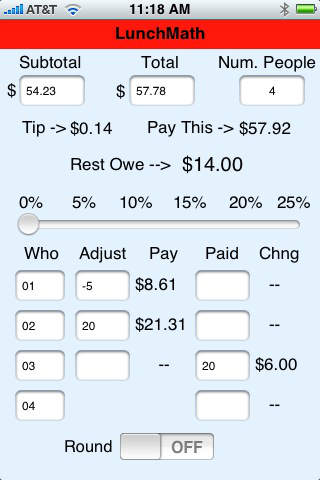LunchMath Tips
WORKS WITH iOS7 (including iPhone 5S)
LunchMath is a unique tip calculator program. It gives you more flexibility than any other tip calculator weve seen!
You, Suzy, Sarah, and Renee went to lunch. Suzy just had a salad for $3.95. Sarah and Renee each ordered a $7.95 lunch special and a $1.75 drink. You ordered a dinner meal for $12.95 and a $1.75 drink ($5 more than Sarah and Renee). The check shows the subtotal is $38.05 and the total is $40.71. You all feel a tip of about 15% is appropriate. You are going to pay with a credit card and Suzy, Sarah and Renee will give you what they owe. How much does each of them have to give you? What tip and total will you put on the credit card receipt? Round each persons share up to the nearest $0.25. Dont forget to add tax and tip to each persons portion. See below for answer.
We have still not seen any other tip calculator that can answer this fairly simple question.
LunchMath handles all the money combinations that people struggle with whenever a group needs to split a bill. When calculating in their head, someone ends up either paying too much or not enough. LunchMath fixes that problem!
Of course, LunchMath does what every basic tip calculator SHOULD do. LunchMath allows you to:
• Enter the total bill amount.
• Enter the number of people splitting the bill.
• Choose the tip percentage.
• See all of the values update as you change the tip percentage so you can see the effects of your changes instantly.
• Round up to the nearest 25 cents making it easier to split the bill.
• Show the total amount that needs to be paid.
• Show the tip amount so you know how much to leave at the table or put on a credit card slip.
Unlike other tip calculators, LunchMath also allows you to:
• Enter the amount of one persons meal if their meal was more or less expensive than everyone elses and calculate the tax and tip based on their meals cost.
• Enter a difference amount from everyone elses meal. For example: you know that one persons meal cost $5 more or less than everyone elses. And of course it can calculate the tax and tip on this difference amount.
• See the change that people should get back based on how much money they put in (or amount they need to borrow).
In addition,
• LunchMath is an iPhone/iPodTouch application that does not require an Internet connection! Simply install LunchMath, and start managing your meal costs - even at your favorite ski chalet restaurant.
• LunchMath always wants you to enter the total bill amount - but if you also enter the subtotal, LunchMath figures out the tax rate. It then calculates the tip based on the subtotal and takes both the tax and tip rates into consideration when calculating adjusted values.
• LunchMath can adjust for discounts and coupons.
Answer: See image at left. Sarah and Renee each owe you $12, Suzy owes you $5. (Your portion is $18.) You should put down $6.29 for the tip and $47 for the total on the credit card slip. If you were off by more than $2, LunchMath would have paid for itself with this one simple meal!